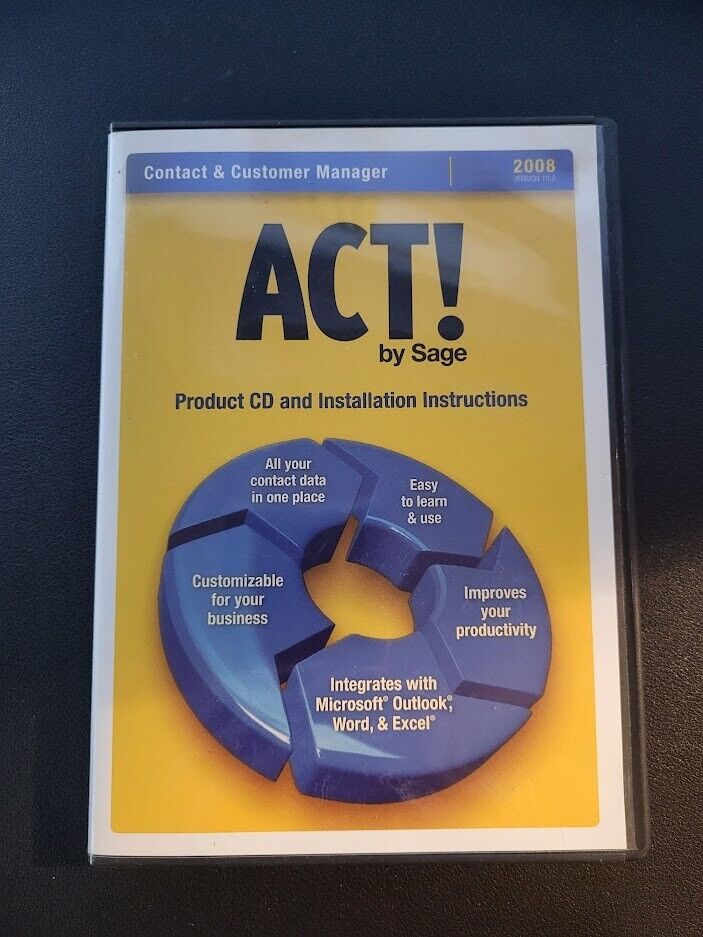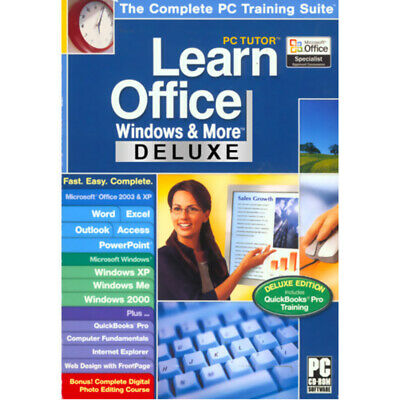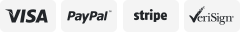-40%
ACT By Sage 2008 10.0 OLD VERSION - Fast Ship - Bonus
$ 52.27
- Description
- Size Guide
Description
ACT By Sage 2008 10.0 OLD VERSIONBONUS included Downloaded version 10.4
Non-refundable / No returns
accepted
Please make sure your computer meets the requirements described before completing the purchase. WHY? B
ecause this is a software package, which can be installed and copied!
SEE MY RATINGS AND BID WITH CONFIDENCE
FAST SHIP - Will Ship Same Day (if paid by 10 a.m. EST)
About this item
Improves productivity by helping you and your team organize contact information, manage daily responsibilities, and communicate more effectively
New interactive Dashboard with comprehensive, graphical representations of key information
Usability enhancements to common features for improved efficiency
Improvements to sales opportunity tracking for greater visibility
Improvements to Group and Company management for easier tracking
Product Description
Some say success flows within life by the number of contacts one has - and can make use of. Manage your contacts well. Who knows? ACT is a proven way. With over 2.7 million users and 41,000 corporate customers, ACT! has maintained its position as #1 for 20 years because it's renowned for being easy to learn and use, and is an effective solution for anyone who regularly works with contacts. ACT! can be used out-of-the-box or customized to suit your needs, and also integrates with everyday tools like Microsoft Outlook, Word, and Excel. With ACT! you'll have critical contact details at your fingertips so you can focus on what's most important to your business - building strong customer relationships.
ACT! is for individuals and small business customers in a variety of industries looking to organize contact information, manage daily responsibilities, and communicate more effectively to improve your productivity. ACT! 2008 MINIMUM SYSTEM REQUIREMENTS - Client Installation - 32-bit versions of Microsoft Windows XP Home (Service Pack 2), XP Professional (Service Pack 2), Windows XP Media Center (Service Pack 2), Server 2003 Standard Edition, Server 2003 Enterprise Edition, Server 2003 Web Edition, 2003 Small Business Server operating systems (all Server 2003 need Service Pack 2), Microsoft Windows Vista Home Basic, Windows Vista Home Premium, Windows Vista Business, Windows Vista Ultimate, Windows Vista Enterprise
The #1 selling contact and customer manager for 20 years, ACT! by Sage 2008 (10.0) improves productivity by helping you organize contact information, manage daily responsibilities, and communicate more effectively. With all your contact details at your fingertips, you can focus on what's important to your business--building stronger customer relationships. ACT! is easy to learn and use, and can be used out-of-the-box or customized to suit your needs. It also integrates with everyday tools like Microsoft Outlook, Excel, and Word. With more than 2.7 million individual users, ACT! continues to lead the industry in helping customers like you connect and succeed.
Seize the day.
Get a quick view of all calls, meetings, and to-dos for the day, including activity type and time. Customize your "Schedule-at-a-Glance by filtering which Activity Types" and which Priorities are displayed so you see precisely the information that is important to you. Drill down into any activity for more detail or to take further action.
Allocate your time wisely.
"My Activities" is a complete, graphical view of all activities, including all calls, meetings, to-dos, and custom activities for a given date range you specify. Customize by filtering by Activity Type and Priority, and by private, cleared, timeless, and even Microsoft Outlook tasks.
Make the most of your opportunities.
The "Opportunities Pipeline by Stage" pie or bar chart shows you where each of your opportunities stands, and is usable whether you're using the ACT! Sales Process or one customized to suit your business. Includes the total associated with each stage for the date range and status you specify.
Know who your best customers are.
"My Opportunities" is a graphical representation of all your sales opportunities... by total and weighted total. Customize to see opportunities by date ranges including 30 days, 60 days, or 90 days, or view by opportunities open, "closed and won," "closed and lost," and inactive to for a deeper analysis.
Know who your best customers are.
"Top 10 Opportunities" is a quick view of who they are, by total and weighted total. Customize to view by date range, status, or sort most columns in the list by name, total, company, and more. Drill down and take further action: add more detail to any opportunity, move it through the sales process, or schedule a follow-up. Even create, edit, and delete an opportunity directly from this view.
Gauge your success.
This graphic representation of all "Closed Sales to Date" includes the total and weighted total for all closed sales opportunities. It gives you a better sense of how you're tracking towards your opportunity goals Ð and you can specify targets to easily see your progress. Customize by date range or status for deeper analysis.
MAKE THE MOST OF YOUR TIME. MAKE THE MOST OF YOUR OPPORTUNITIES
Multiple Contacts per Opportunity
Associate multiple contacts to a single opportunity to ensure you are aware of every contact within an organization that could impact the closing of a deal, whether they are an influencer, decision maker, or play another role. Multiple Contacts per Opportunity allows you to track more than one contact associated with an Opportunity without having to create separate opportunities for each Contact, and allows for a more comprehensive view of all the contacts that are involved with an opportunity.
INTRODUCING THE ALL-NEW, INTERACTIVE DASHBOARD
Your critical information, all in one place.
The all-new interactive ACT! Dashboard gives you a comprehensive glance at your key information in a visual easy-to-use format. Roll-up key activity and opportunity information all in the single Dashboard view with the information you need to tackle your day and be more productive.
ACT! FUNCTIONS YOU USE EVERY DAY ARE STREAMLINED FOR GREATER EFFICIENCY.
Save Space in your Database by Adding Document Shortcuts to Activity and History Items
You can now add document shortcuts to Activity and History items without having to attach the full document. You save space and allow other non-ACT! users to edit the same document--ensuring you have the most updated document in the database.
Keep your Database Clean and Accurate With an Automatic Check for Duplicates by First and Last Name
You can automatically check for duplicate First and Last names contained within ACT! when entering a new Contact Record. When a duplicate record is found, a prompt will inform you that you are creating a duplicate Contact and will provide you with the option to continue or cancel the entry. You also have the option to set and define checking criteria for up to three fields so you only get the duplicate prompt when it matters to you.
Works With Other Software
ACT! 2008 works with multiple operating systems (including Microsoft Windows XP and the new Windows Vistaª operating system), and is compatible with the most popular releases of Office and Internet Explorer, including Office 2007 and Internet Explorer 7.0.
FASTER ACCESS TO MORE COMPREHENSIVE OPPORTUNITY INFORMATION.
Know All the Decision Makers By Tracking Multiple Contacts in One Opportunity
Make sure you're aware of all contacts within an organization that could impact the closing of your deal, whether they are influencers, decision makers, or in other positions. Multiple Contacts per Opportunity allows you to track more than one contact associated with an Opportunity without having to create separate opportunities for each Contact, and allows for a more comprehensive view of all the contacts that are involved with an opportunity.
View the Complete Details of an Opportunity from a List View with Opportunity List Details
View all contacts or products associated with an opportunity from the Opportunity list view without having to open the opportunity. Save time by simply mousing over the opportunity in the List view to quickly identify additional information for that opportunity in seconds.
EASIER WAYS TO SEARCH AND ORGANIZE GROUPS AND COMPAINES.
Automatically Check for Duplicate Group and Company Records to Ensure Your Database Remains Clean and Accurate
When a duplicate record is found, a prompt will inform you that you are creating a duplicate Group or Company and will provide you with the option to continue or cancel the entry. You also have the option to set and define duplicate record checking criteria for up to three fields so you are only prompted when required by your pre-determined conditions.
Maintain More Consistent Groups and Companies Record Structures By Using the Label Subgroups and Divisions
For example, many companies in your database may have divisions or departments with the same names, like "Sales" or "Marketing." With ACT! 2008, you can utilize "Sales" and "Marketing" as division names for as many company records as you wish. This improvement lets you maintain more consistent Group and Company Record structures for improved organization and data accuracy.
Enhance Your Search and Reporting Needs by Performing Advanced Queries for Groups and Companies
This will allow you to find Group and Company information more easily. Create new queries identifying all Groups and Companies listed as prospects or located in the same territory. You can save the Advanced Query for later searching and easily re-define the search criteria, reducing time spent on future searches. This enables you to better leverage your customer information based on the query results.
Easily Determine Group and Company Hierarchy--Including Subgroups and Divisions--by Viewing in Dialog Boxes
This not only allows for easier navigation, it also allows you to more clearly see relationships. With this hierarchy you can easily decipher which Subgroup and Division is associated with parent Group and Company records.
ACT! BY SAGE 2008 (10.0) FEATURES AND BENEFITS
Organize Contacts and Leads
Track contact details, notes and history, appointments and to-do items, documents, and opportunities.
Populate 60+ pre-defined fields including Name, Company, Phone, Address, Web site, E-mail, and ID/Status, or add your own.
Attach documents directly into Activities, History, or Documents tabs. Even when you are in Microsoft Word and Excel, you can attach documents and spreadsheets to ACT! contacts so it's easy to quickly locate presentations, proposals, quotes, and more.
Create Company Records and view a roll-up of notes, history, and opportunities tied to contacts at those companies.
Use Groups with 15 levels of hierarchy (14 Subgroups) to easily organize, communicate, and schedule related contacts.
Manage Daily Responsibilities
Schedule calls, meetings, and to-dos quickly and easily, and filter each by priority, date range, or user. Access each with 5 Calendar views including Daily, Weekly, and Monthly, or from the Task List.
Calendar pop-ups make it easy to view activity details instantly by mousing over any activity for an at-a-glance view.
Use Activity Alarms to stay on top of deliverables. Incomplete activities roll over to the next day.
Schedule an activity series for activities with multiple tasks. Activities are linked to one another so a date change in one will realign other activities if appropriate.
Synchronize your ACT! and Outlook calendars to facilitate appointment scheduling with company employees not using ACT!.
Utilize ACT! Dashboard components Schedule At-a-Glance and My Activities to get a fast, accurate snapshot of key calls, meetings, and to-dos.
Track Sales Opportunities
Use the built-in ACT! sales process or customize the sales process to suit your specific needs.
View all sales opportunities at once or filter by Users, Estimated Close Date, Status, Sales Stage, Amount, or Probability of Close.
Use the Product List to easily enter repeated products or services and automatically fill in information such as name, item number, cost, and price. And, generate instant quotes1 for any opportunity without having to re-key information.
View the graphical Sales Pipeline and drill down to see opportunity details.
Choose from 20+ pre-formatted Sales Reports or export to Excel2 with one click for further analysis using built-in, customizable pivot tables.
Utilize ACT! Dashboard components Opportunity Pipeline by Stage, My Opportunities, Top 10 Opportunities, and Closed Sales to Date for a graphical snapshot of how you're tracking toward metrics.
Communicate More Effectively
Create, send, and track e-mail to/from contacts using ACT! E-mail Client integrated with Outlook Express or Lotus Notes, or integrate ACT! directly with Outlook.3
Track customer correspondence for a history of all communications with a contact and its organization.
Quickly identify your last communication with a contact using the Last Communication fields, including Last Reach, Last Attempt, Last Meeting, Last Letter, and Last E-mail fields.
Write letters in ACT! using Word or the ACT! built-in Word Processor, which supports tables, graphics, HTML, and spell checking. And, use pre-formatted templates for e-mails, letters, and memos, and easily customize the HTML graphical templates to e-mail customers.
Select a contact or a group of contacts and perform a Mail Merge to a letter or e-mail.
Gain Business Insight
Perform a look-up on most fields or use Keyword Search and ACT! will highlight the keyword in a particular note, history, activity, or opportunity. Or, perform numeric look-ups such as greater than or less than queries.
Access 40 standard reports including Phone Lists, Activity Reports, Referral Source, and Sales Summaries. Or, use the Report Designer to create custom reports and send most reports to Excel, HTML, PDF, or e-mail.
Get a pulse on your business in a single view with comprehensive, graphical representations of key information with the ACT! Dashboard.
Tailor ACT! to suit your business by customizing Priority, Activity, and History types, allowing for better tracking and analysis.
Customize layouts, including changing colors, adding logos, and moving relevant field displays for greater visibility.
Access While Mobile or Remote
Synchronize your ACT! Calendar, Contact and To-Do information, Notes, and History items to Palm OS, Pocket PC, Windows Mobile 5.04, or BlackBerry4 devices.
Print over 20 templates designed for popular paper organizers so you always have your schedule with you.
Print from any ACT! calendar template and the contact phone number for any scheduled call is automatically printed on the calendar.
Access critical contact and customer details through Citrix or Terminal Services5 when out of the office.
ACT! 2008 bundled with High Impact eMail and OfficeReady
The #1 selling contact and customer manager for 20 years, ACT! by Sage 2008 (10.0) improves productivity by helping you organize contact information, manage daily responsibilities, and communicate more effectively. With all your contact details at your fingertips, you can focus on what's important to your business--building stronger customer relationships. ACT! is easy to learn and use, and can be used out-of-the-box or customized to suit your needs. It also integrates with everyday tools like Microsoft Outlook, Excel, and Word. With more than 2.7 million individual users, ACT! continues to lead the industry in helping customers like you connect and succeed.
Special Promotion:
When you purchase ACT! 2008, you are also entitled to a free download of High Impact eMail and OfficeReady (a 9 value!).
High Impact eMail Professional lets you create dynamic e-mail marketing campaign in minutes. It is an easy and smart way to communicate with your clients, customers, and colleagues. Plus it works directly with ACT! Contact lists.
Customize and personalize your e-mails with eMail Merge.
Use the 1,100+ pre-designed HTML templates and color themes for a professional look.
Save time and money using ACT! Contact lists.
OfficeReady Platinum comes packed with 600+ templates to help you easily design professional marketing and business documents. Create polished newsletters, brochures, product sheets, proposals, and more!
Save money and hours of work using templates designed for Microsoft Office.
Gain flexibility by creating PDFs or converting PDFs back into Word documents using PDF RoundTrip technology.
Personalize documents and marketing collateral using ACT! data.