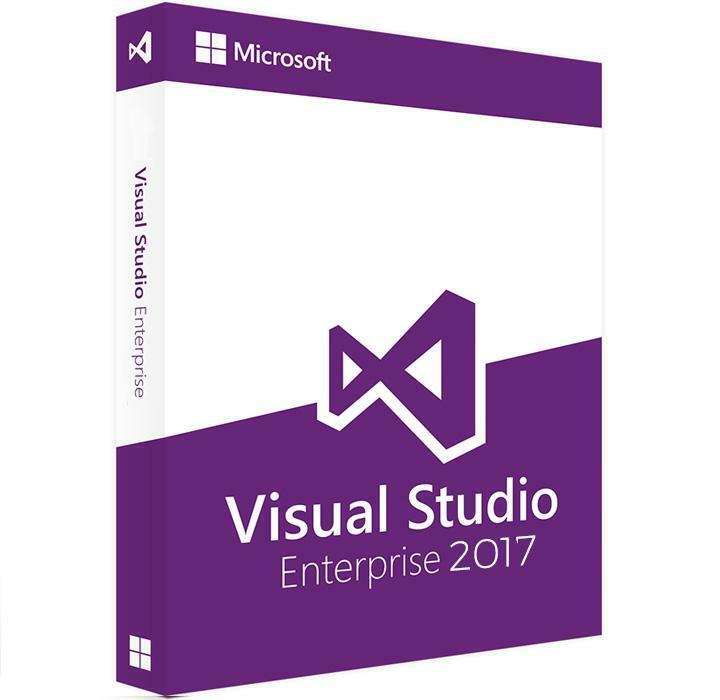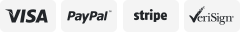-40%
Visual Studio 2017 Enterprise - Licensed Full Edition (Non-Subscription)
$ 369.6
- Description
- Size Guide
Description
Microsoft Visual Studio Enterprise 2017 LicenseMicrosoft Visual Studio Enterprise 2017 is available as a digital license product. View features below:
Install and activate Microsoft Visual Studio Enterprise 2017
With Visual Studio Enterprise, you can write and publish software in the programming languages you choose. Both older languages such as C or C++ as well as current versions such as C # and Web or Apple iOS programming language. With Visual Studio Professional 2017, you register the acquisition of additional tools. Create and use full applications and software directly in Microsoft Visual Studio Pro 2017. Install Microsoft Visual Studio Professional 2017 and take all components to check the application and ensure good collaboration with Microsoft Visual Studio Professional 2017, better control of the release.
More organized corporate network
Microsoft Visual Studio 2017 makes sure you have improved version control in the Explorer team. Download Microsoft Visual Studio Professional 2017 to ensure all team members work on the same version of the current software, and simplify working in large groups that make using Microsoft Visual Studio Professional 2017 easier.
Better work Management
Using Microsoft Visual Studio 2017, you can access an enhanced team. Manage tasks and assign specific tasks to each member of your group in Microsoft Visual Studio Pro 2017 and also include Microsoft Visual Studio Pro 2017, so you can provide it on time or if necessary to review the calendar directly in Visual Studio Professional.
Time-saving Features
With Visual Studio, you register the acquisition of additional tools. Create and use full applications and software directly in Microsoft Visual Studio Pro 2017. Easier troubleshooting and time-saving in application development and manual search for critical errors.
Use Visual Studio 2017 to develop apps for Android, iOS, Windows, web, and cloud. Code fast, debug and diagnose with ease, test often, and release with confidence. You can also extend and customize Visual Studio by building your own extensions. Use version control, be agile, and collaborate efficiently with this new release.
Features:
Tools and services for projects of any size or complexity
C#, Visual Basic, F#, C++, Python, Node.js, and HTML/JavaScript
Sprint planning
Advanced debugging, automated and manual testing, and profiling
DevOps with automated deployments and continuous monitoring
Code with confidence. Get help right where you need it.
Visual Studio guides you with live assistance as you write code, no matter what language you use, from C#/VB and C++ to JavaScript and Python.
IntelliSense describes APIs as you type and uses auto-completion to increase speed and accuracy. Quick Info tool tips let you inspect API definitions, and squiggly lines let you know about issues, often showing them as you type.
Navigate in context. Don’t lose your place as you explore.
Finding your way around in a large code base can be challenging. Visual Studio helps you find your way around more easily, without losing the context of the code or the markup you started from, with capabilities like Peek to definition, Navigate To, and Quick Find.
Enhanced Scrollbar’s 10,000 foot structural view of your code file lets you quickly pinpoint issues. See the object structure of your code easily with inline object browsing in the Solution Explorer, and quickly search for files in your solution.
Understand your code. The big picture, right where you are.
With Code Lens, there’s no need to leave your code to quickly understand its call structure and navigate to related functions. Code Lens goes much further. You can find out who last modified a method, or whether its tests are passing, all from right where you are in your code.
Fix issues quickly. Get to the heart of issues and find fixes.
Light bulb icons help you identify and fix common coding issues, in many cases “live” as you type your code, and take quick code actions (like refactoring, implementing interfaces and more) from right inside the editor.